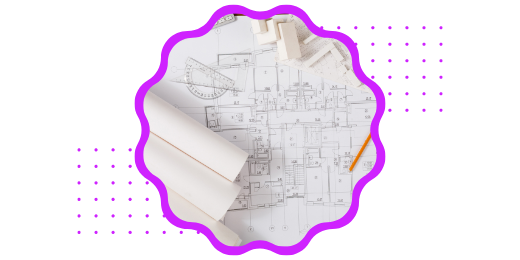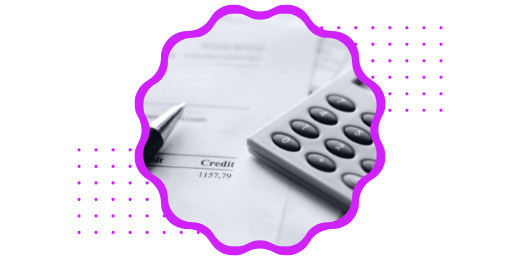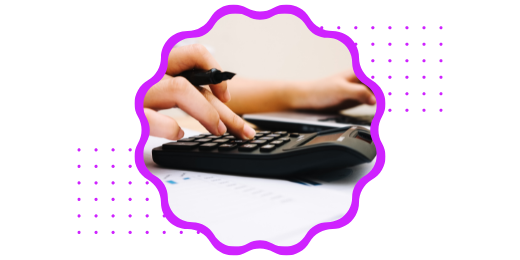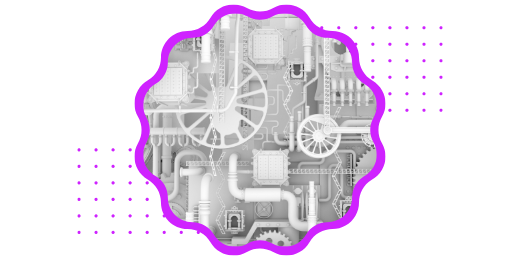Messenger Chatbot Demos
All included in the Chatbot Builder Library
Integrate a Messenger Chatbot seamlessly into your Messenger Strategy with our ready-to-use Messenger chatbot templates for your Facebook Page and website. Explore our range of small business demos below 👇 and discover the ideal solution for your business. Engage with potential customers and generate valuable leads on Facebook effortlessly.
FAQ
Still have some questions? Keep reading below!
Let's get started, shall we?
To get going, you'll need a business Facebook page with admin access. This is how you can connect your Messenger Chatbot in the platform backend. You'll also want to connect your business email account for notifications, updates and recieved payments.
We have instructional and educational videos on how to get the most out of your chatbot and our platform integrations - such as stripe for payment taking, etc.
Need a hand with any of the following? Get in touch so we can help you out!
The short answer is no, you don't!
All of our customisable templates have been designed so all you need to do is drag, drop and replace elements such as text, links, images, video and logos.
Don't worry! We have produced heaps of tutorials on how to set up and customise your templates, and we will continue to release more - as well as build more advanced templates!
Don't need a full website? We hear you. Half the time, you just need something to capture payment, explain your services, or have a booking form for clients. Our templates can also be used as stand alone web-views and landing pages, meaning you don't have to have a full-scale website running if you don't need one. The best part about web-views? Your customer never has to leave Messenger!
With the Chatbot Agency platform, you don't need to be a web-designer or coder of any kind. We have over 60 drag and drop templates, fully customisable and suitable to a vast range of industries and applications. Our webview templates can be launched as full-scale websites, if you wish.
Firstly, when you log in to the platform, go to the Messenger Chatbots section, and authorise your Facebook profile with the platform.
Select the pages you're an admin of and want to build a chatbot for.
Once the verification has been completed, the Facebook pages will display on the right hand side. Now you're ready to select and get started with building your bot!
As usual, get in touch if any issues arise.